
How to Use DeepSeek for Digital Marketing
The rise of AI has transformed the way businesses approach digital marketing. Tools like DeepSeek make it easier to analyze

The success of a website or an app is dependent on a great user experience (UX). When users find your platform difficult to navigate, confusing, or slow to load, they’re likely to leave and look elsewhere. This is where a UX audit comes in–it is the process of analyzing your website or app to uncover usability issues and opportunities to improve yourself.
In this blog, we’ll walk you through an interactive step-by-step process to conduct a UX audit effectively.
A UX audit is a comprehensive examination of the user experience design of your website or app. It consists of looking into the data, user behaviors, design elements, and functionality to establish which parts are causing users to feel confused or have to face difficulties.
A UX audit is a way to find difficult areas in the user journey, for example:
By addressing these issues, you create a more seamless and enjoyable experience for your users.
A great user experience can attract more customers. A professional UX audit can assist you in:
A UX audit can reveal why users are leaving your platform prematurely. Whether it’s poor design, irrelevant content, or slow load times, fixing these issues ensures users stay longer and explore further.
A UX audit, the process of journey mapping, shows the pain points and things to improve for better user experience. It ensures the users’ ability to do things like searching, signing up, or purchasing with minimal effort.
A UX audit doesn’t just enhance user satisfaction—it also plays a critical role in improving your website’s search engine rankings. By addressing usability issues and optimizing performance, UX audits align with the factors that search engines prioritize.
A UX audit identifies performance bottlenecks, helping you:
Fixing usability issues in the beginning stages prevents significant issues later which means that you get to save a significant amount of time and money on:
A platform that is easy to use, visually appealing, and functional guarantees user satisfaction. Happy users are more inclined to:
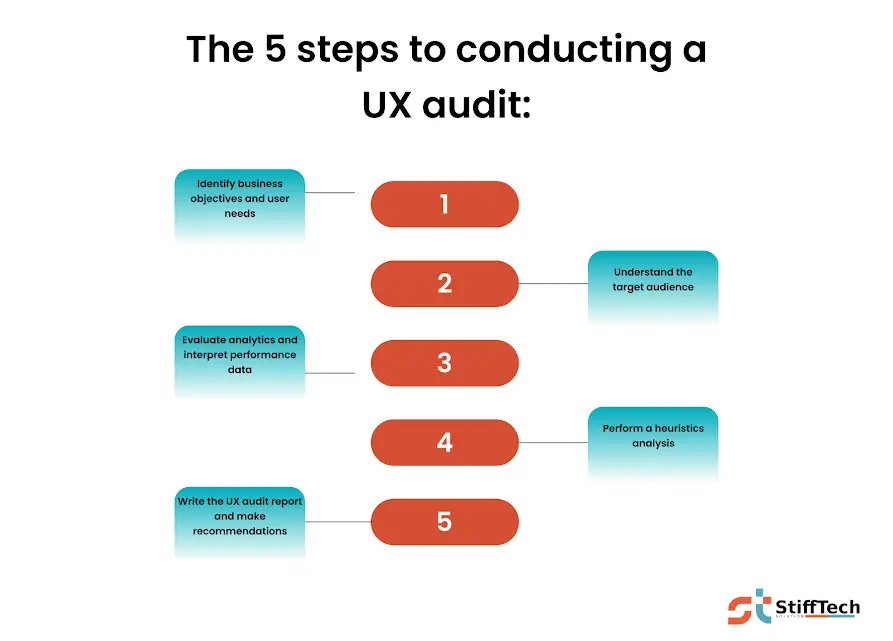
Understanding both the business objectives and the user needs equally ensures that the audit becomes a concentrated effort on the areas that are the main concern for the organization’s goals and the satisfaction of the users respectively.
What does the business aim to achieve? For instance, “Increase conversions, improve retention, and reduce bounce rates” etc.
Discuss the current discomforts that the stakeholders are having. For example, there is a high probability of low user engagement and very poor user retention.
Examples include conversion rates, average session duration, or cart abandonment rates.
Make sure you point out your target audience’s objectives, issues, and behaviors.
Gather the data of the customers from the surveys, reviews, and the information from the customer support tickets.
Identify the features that are related to the site or app users and are in heavy demand.
Dive deeper into who your users are, how they behave, and what they need to succeed.
Data is essential for uncovering pain points and assessing how well your platform performs.
Google Analytics:
Examine metrics like bounce rate, session duration, and conversion rates.
Identify high-exit pages to uncover problematic areas.
Funnel Analysis:
Analyze where users drop off in multi-step processes like checkouts or signups.
Page Speed Insights:
Use UX analytics tools like Google PageSpeed Insights or GTmetrix to measure and optimize loading times.
A heuristic analysis involves reviewing the platform against established usability principles, such as Jakob Nielsen’s 10 usability heuristics.
After completing the analysis, compile your findings into a comprehensive report that highlights key issues and actionable recommendations.
1. Executive Summary
Brief overview of the audit goals, findings, and recommended next steps.
2. Objectives and Metrics
Outline the business objectives, KPIs, and user needs identified during the audit.
3. Key Findings
Present usability issues discovered during the audit, categorized by severity:
4. Data Insights
5. Heuristic Analysis Results
6. Recommendations
Provide actionable suggestions for each issue, along with estimated implementation effort and potential impact.
7. Conclusion and Next Steps
Recap the findings and suggest a roadmap for implementing changes.
Conducting a UX audit is the first step in understanding how to improve your UX design and create a platform that not only meets user expectations but exceeds them. We offer professional services at Stifftech Solutions to our clients, who want to get the maximum value from their web and mobile applications. Our UX audits are very detailed and include concise, data-backed recommendations for making your website or digital product easier to use and more efficient.

The rise of AI has transformed the way businesses approach digital marketing. Tools like DeepSeek make it easier to analyze

You’re about to create a content marketing strategy. It’s 2025, and you need a solid plan to drive leads. The

You’re about to launch a marketing campaign. To ensure it’s effective, you’ll want to run an A/B test. You’ll need