
How to Use DeepSeek for Digital Marketing
The rise of AI has transformed the way businesses approach digital marketing. Tools like DeepSeek make it easier to analyze
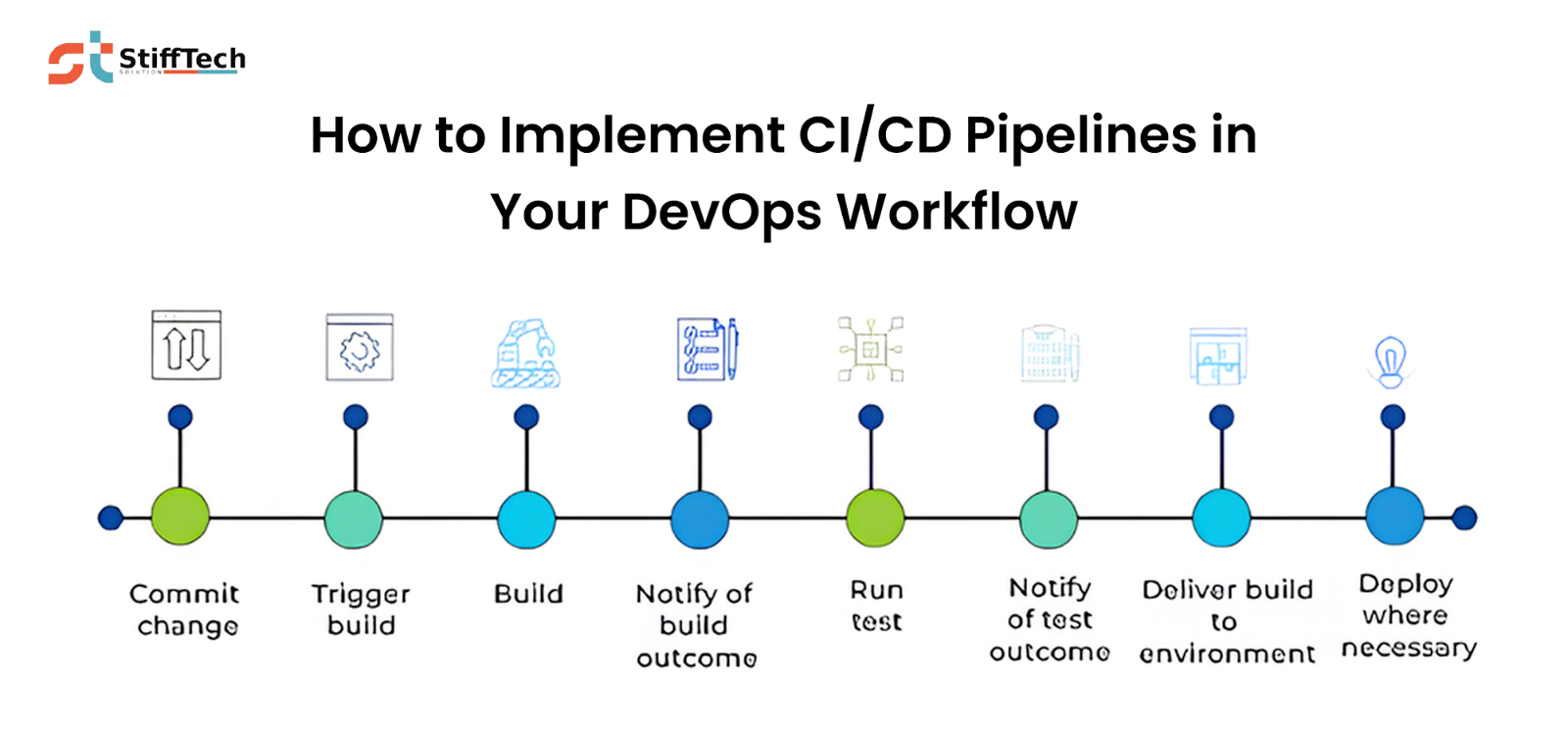
Continuous Integration and Continuous Delivery (CI/CD) are the most significant factors in modern DevOps workflows. They do the automation of software development, avoid various manual errors, and speed up deployment cycles. A well-structured CI/CD pipeline is the one that assures the new code is integrated frequently and automatically tested and deployed to production without any problems.
In this guide, we are going to talk about the basic elements of the CI/CD pipeline, the stages, and the best practices for the same.By the end, you will have a clear understanding of how to set up a robust CI/CD process in your DevOps workflow.
CI/CD is an automated pipeline which is programmed to enable code from version control to deployment with minimal human interference. It is made up of a series of stages that make it easy to check the code, test, and quickly deploy it.
Developers frequently merge their code into a shared repository, where automated builds and tests run to detect issues early.
Ensures that code is always in a deployable state, allowing teams to release software safely and quickly.
It is an automatic system that releases entire applications and deploys the changes to production automatically when tests pass.
From source code to production, these stages form the development lifecycle and workflow of a CI/CD pipeline:
Building is the process of compiling the source code into an executable format. Dependency management tools such as Maven, Gradle, or npm are used to ensure all the necessary packages are available. A successful build process ensures the smooth functioning of the final project and facilitates testing.
Software quality and functionality are checked by running automated tests.The testing of unit, integration, and functional on JUnit, Selenium, and Cypress is done through the use of framework.In the scenario of a test failure, the pipeline will be stopped, thus broken code will not be allowed in the production environment.
Code is packaged and sent to a staging environment. Artifacts (built software) are stored in a repository like Docker Hub or JFrog
The application is deployed in production environments .Deployment strategies like blue-green, canary, and rolling updates are implemented to ensure minimal downtime. Infrastructure as Code (IaC) tools like Terraform and Ansible automate deployment processes. Monitoring tools are used to track performance, and rollback mechanisms are implemented in case of a failure.
CI/CD pipelines are used for automating software development. They save time and money by making the process of software integration to deployment, thus ensuring that it operates efficiently and stays reliable. This step by step guide is a very good start for implementation:
Store, manage, and track code changes efficiently. Use Git as your version control system (GitHub, GitLab, or Bitbucket). Create a repository and push your project files. Implement a branching strategy (e.g., GitFlow, trunk-based development). Enable webhook triggers to start the pipeline automatically when changes are pushed.
Automate the build and test process to ensure code quality.
Keep the software in a deployable state all the time.
Deploy changes to live environments with minimal manual effort.
Ensure system health and automatically respond to failures.
Setting up a CI/CD pipeline is just the beginning—ensuring its scalability, reliability, and efficiency requires continuous optimization. Below are key best practices for pipeline management, performance tuning, monitoring, security, collaboration, and disaster recovery.
As projects grow, CI/CD pipelines must efficiently handle increased workloads.
Proactive monitoring and logging help ensure a stable and efficient CI/CD process.
Handling database schema changes is critical to prevent deployment failures.
Efficient CI/CD pipelines require seamless collaboration across development, operations, and security teams.
Training and Onboarding:
A failure in the CI/CD pipeline can disrupt deployments—disaster recovery plans ensure business continuity.
A well-designed CI/CD pipeline is crucial for delivering high-quality software efficiently. By adopting best practices in scalability, security, monitoring, and collaboration, organizations can streamline their DevOps workflow and minimize deployment risks.
At Stifftech Solutions, we specialize in building robust CI/CD automation strategies to help businesses optimize their software delivery process. Whether you’re setting up your first pipeline or enhancing an existing one, our team provides innovative solutions tailored to your DevOps needs.

The rise of AI has transformed the way businesses approach digital marketing. Tools like DeepSeek make it easier to analyze

You’re about to create a content marketing strategy. It’s 2025, and you need a solid plan to drive leads. The

You’re about to launch a marketing campaign. To ensure it’s effective, you’ll want to run an A/B test. You’ll need